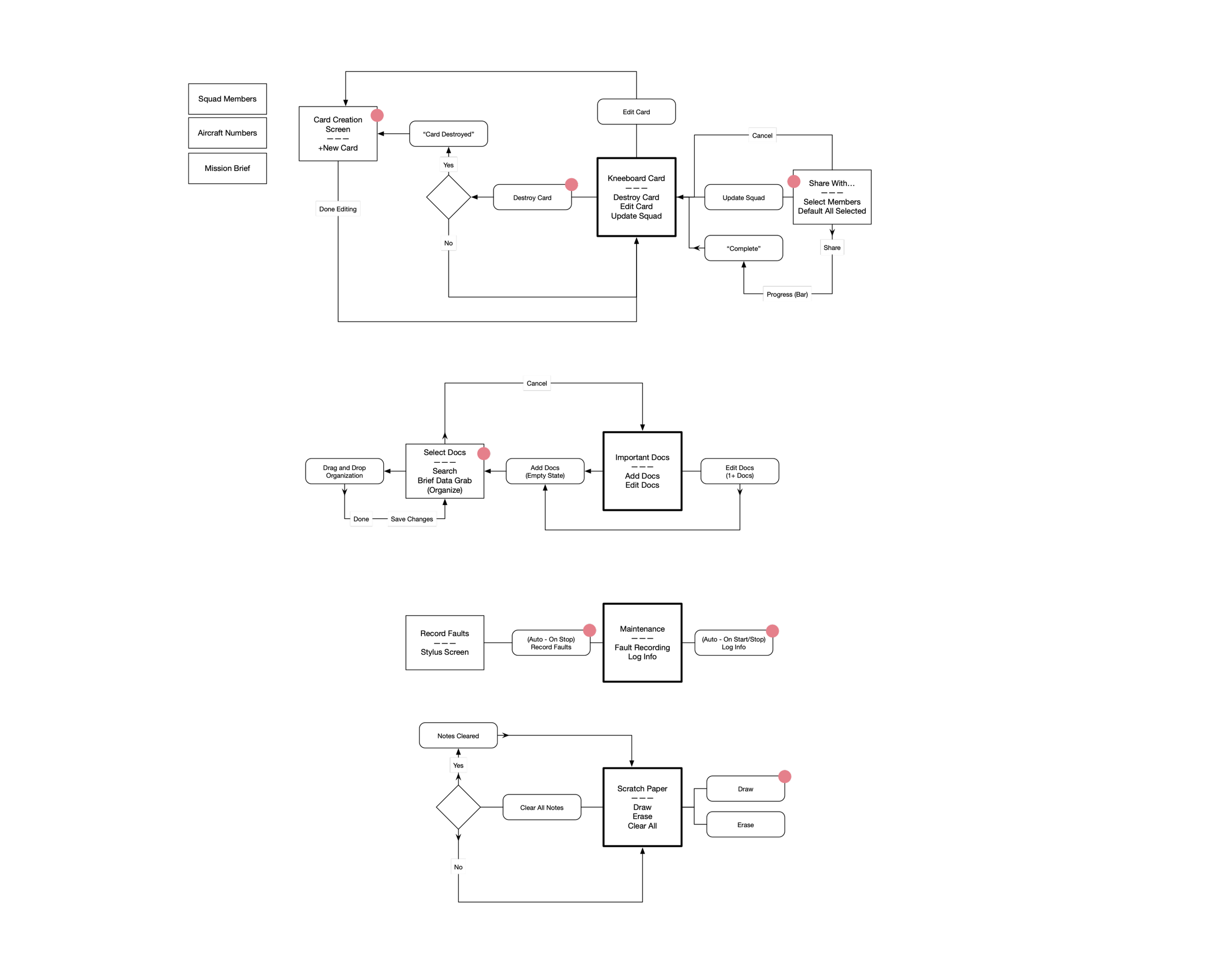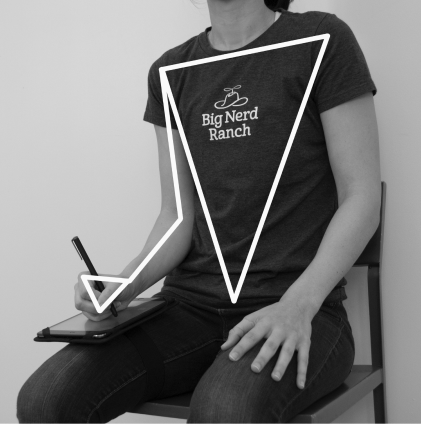“Sometimes I have to write notes while flying.”
Proof of concept
Reduce the amount of paper inside the F18 cockpit using iPads to store mission documents and notes.
Quick vocabulary
Kneeboard
Hardware that holds important documents to the pilot’s leg.
Kneeboard Card
A customized document created by individual pilots that contains important flight information. The kneeboard card typically sits above all the documents on the kneeboard.
Foreign Object Debris (FOD)
“Any object, live or not, located in an inappropriate location in the airport environment that has the capacity to injure airport or air carrier personnel and damage aircraft.” - FAA"
F-18 Pilot Instructor
“It’s important to remember that the environment in the cockpit can vary in a single flight.”
F-18 Pilot
“Every pilot is different when they make their kneeboard card.”
Pre-flight
-
Kneeboard cards are typically created in Excel. The cards can contain any information that is useful to the pilots and will vary across individuals.
-
Squads have pre-flight briefs that may be held after kneeboard card creation. it is at this time that a pilot may take extra notes or scratch things out on their kneeboard card.
During flight
-
Pilots will need the ability to take notes while flying. It is important that the stylus that the pilots use are accurate and reliable.
-
The UI must contain an easy to find emergencies section that allows the pilots to look up and troubleshoot aircraft conditions.
Post-flight
-
After a mission or flight is complete, pilots must report back to maintenance about their flight, and most importantly if anything happened to the aircraft.
-
Depending on the mission classification, pilots will need to dispose of information they needed during flight.
Mission Phases
Special Conditions
-
Spatial
The iPad during flight is strapped to the pilot’s leg. It is important to configure the UI and physical placement of the iPad for this location.
-
Visual
The cockpit can vary in visual conditions drastically. From cloudy, sunny, and extreme darkness that requires night vision gear (NVG).
-
Haptic
Standard haptics from the iPad like sounds and vibrations have to compete with the sound, vibrations, and pilot gear in the cockpit.
App Architecture
-
Pilots can view all of their kneeboard cards in their library as well as destroy, edit or update their squad information.
-
Pilots can curate their own documents that are important to them so that they can have what they need at their fingertips.
-
Based on our proof of concept we were able to record where the aircraft has gone and correlate notes to their spatial location of the aircraft to provide more robust maintenance logs.
-
Free form blank page that allows pilots to write, erase or clear all notes.
Curating
Rather than inputting data manually via Excel, pilots can curate their KBC within the Patella App.
They can change their KBC after the pre-flight brief without having to scratch anything out or write over data.
Human Factors
Anthropomorphic study on the optimal placement of the iPad about the femur to optimize note-taking space.
iPad in line with the femur results in the elbow sitting on the hip and in the ribs. Elbow placement results in inefficient usage of space when writing notes.
iPad rotated 10° outward in relation to the femur results in an open elbow position. Elbow placement results in the most efficient usage of space when writing notes.
Night Vision
The iPad can be put in a Night Vision Gear mode which reduces backlight and shifts the iPad to a phosphorus green.
Still curious?
Check out the project on Big Nerd Ranch's success stories.